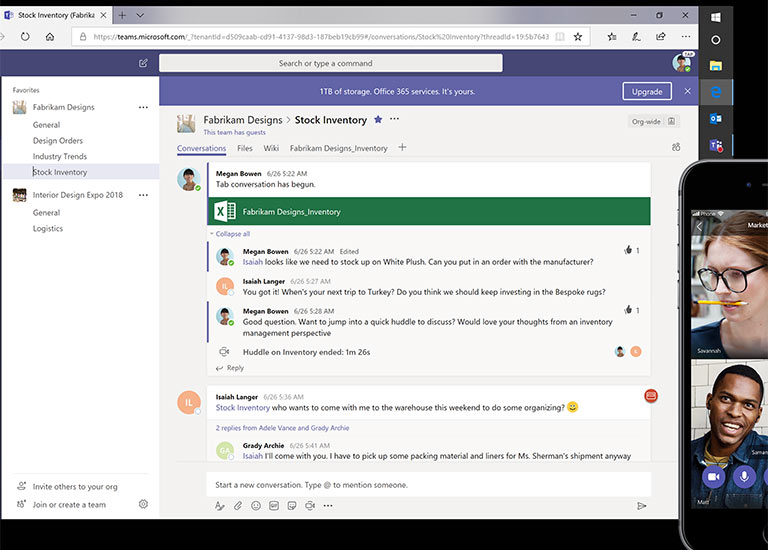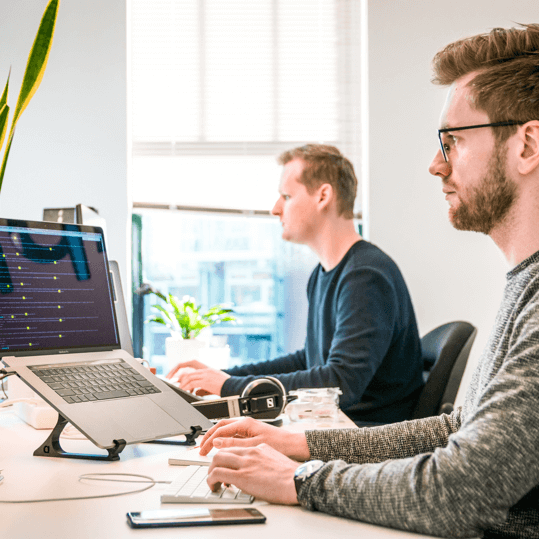The Microsoft Teams Blog has the full details. We’ve pulled out a few of the most interesting bits below.
Live meeting transcription with speaker attribution
Teams supports live meeting transcription to allow participants to follow conversations in text (US English) alongside the audio and video feed. This is useful for participants with hearing disabilities or different levels of spoken language ability, and also provides a useful tool for participants that join a meeting late as they can use the transcript to catch up on what’s happened.
Meeting recap
A range of nice features for following up after a meeting has finished. Teams supports meeting recording, transcript, chat, attached files and more. For someone who was unable to join the meeting or wants to go back to look at something again, the recording or the transcript could be very useful.
Critical call functionality during network failure
For organisations using or considering Microsoft 365 Business Voice and Microsoft Phone System, the telephony engine that can be added to Microsoft 365 using Teams as the ‘client’, there’s now something called a ‘Survivable Branch Appliance’ (SBA) that allows critical conversations to take place in the event of a network outage. The SBA allows users to make or receive calls via the Public Switched Telephone Network (PSTN) – ‘traditional phone lines’, if you like – until the network issues are resolved, and then it switches back.
250 GB file size
Teams already supported a decent 100 GB file size, but has now increased the upload file size limit to an enormous 250 GB (and this also applies across other Microsoft 365 services like OneDrive and SharePoint). The examples they cite are 3D models of buildings, a video shot in 8K definition, or a large medical data set.
Out of Office in Teams
You can now schedule an Out of Office message in Teams to let others know you’re not available to respond. Teams changes your ‘presence’ status to “Out of Office” and other users see this when they attempt to connect with you via chat. Outlook calendar and automatic replies are updated accordingly too.
Find out more about Microsoft Teams at the Microsoft site.
If you want to talk about Teams, Microsoft 365 or anything else, you can contact us by phone (01392 435803), email (support@thinkit.co.uk) or both.