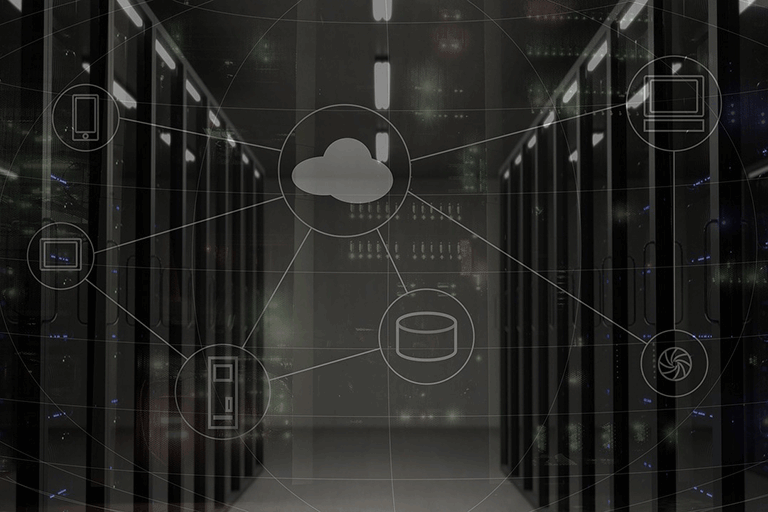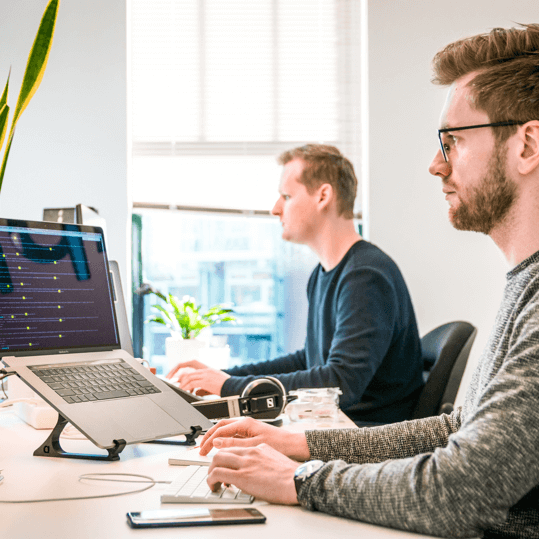With Microsoft 365, OneDrive and SharePoint provide fantastic storage and Exchange and Outlook give high-end business email services.
For most businesses Microsoft 365 is a great solution, making it much easier to access data and services in different locations and across different devices. Once all of that data and all of those services are running though, it’s important to keep them running.
A common question is “should I backup Microsoft 365”? The answer is “Yes!” In the Services Agreement for Microsoft 365, Microsoft say “we recommend that you regularly backup Your Content and Data that you store on the [Microsoft] Services or store using Third-Party Apps and Services”.
Additionally, where Microsoft 365 (or any other cloud platforms) are used to store or process business-critical data, a backup process is highly recommended.
What this means to you
Backup provides a unique layer of protection – for both data and for systems – enabling recovery if other measures fail to prevent something from happening.
In the cloud world, it’s important to recognise the difference between backup and replication. Most cloud services, including Microsoft 365, ‘replicate’ data so it exists in multiple places. This provides considerable protection against things like hardware failure, but if a user deletes a file by mistake, that action will be replicated and the file will be deleted from all locations.
Though Microsoft 365 includes data replication, and some editions of Microsoft 365 include data loss prevention and litigation hold options, these native options do not create a second copy of data that is stored in a separate physical location, and they are not designed for fast restoration of deleted emails or data.
Replication is not a substitute for backup.
Why we are good
We’ve worked with lots of clients to deploy Microsoft 365, and we’ve also unfortunately worked with some who have lost data when user error has led to data loss.
You can benefit from this experience to help avoid losing any of your data.
Our backup solution for Microsoft 365 protects against more eventualities, and includes:
- Protection against data loss: users may (accidentally or deliberately) delete important emails, OneDrive or SharePoint files. The backup solution offers the ability to quickly search for and recover data without having to file a support ticket with Microsoft.
- Access to email for former employees: if staff leave and the corresponding Microsoft 365 accounts are ceased, the backup solution offers an additional way to retain and access this data.
- Support for compliance: the backup solution is designed to help retain and archive critical data.
- Automation: the backup solution provides a balance between automation and control. It is possible to manually select which Exchange accounts and mailboxes to protect, or automatically add newly created Microsoft 365 accounts to the backup schedule.
- Point-in-time restore: Exchange mailboxes are backed up automatically up to six times a day, and backups for OneDrive and SharePoint accounts are performed automatically up to four times a day, giving multiple daily restore points.
- Data retention: Exchange data is retained for seven years, and OneDrive and SharePoint data is retained for one year, providing many potential restore points.
What we can do
We’ll work with you to understand your setup and data volumes, and set up the backup for Microsoft 365 to work in the background so you don’t need to worry about it. We also provide the ongoing support to make sure everything works as it should, and assist with restoration when needed.