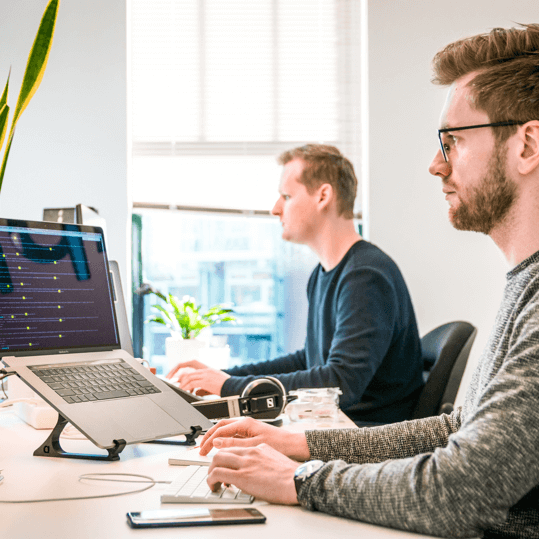Back in April we issued an update on more on-premises Microsoft Exchange vulnerabilities, following the widely-publicised vulnerabilities in March 2021.
Now our email security partner Hornetsecurity have released an infopaper setting out how moving business email to Microsoft 365, rather than on-premises Microsoft Exchange Server, is a good move from a security perspective.
So, is your business email in the cloud? If it isn’t, you might want to have a read of this.
As Hornetsecurity point out, there are some important differences between on-premises Microsoft Exchange Server and Microsoft 365 for business email:
| Microsoft Exchange Server | Microsoft 365 | |
| Security updates | Important updates need to be downloaded and installed to maintain security | Microsoft manages ‘patching’ centrally so the risk of delay or error is reduced |
| Preventing data loss | Regular backups are a must, and at least one needs to be off-line and off-site | Microsoft replicates data across multiple data centres, providing ‘data resilience’ |
| Software lifecycle | The Exchange Server software has a lifespan (2013 goes end of life in November 2023) | Microsoft deals with all the software updates so it’s always the ‘latest version’ |
| Resource management | Exchange Server needs a server platform to run on, and this needs to be maintained | Microsoft provisions and manages the servers in their cloud datacentres |
If you want to look at moving your email to Microsoft 365, contact us by phone (01392 435803), email (support@thinkit.co.uk) or drop us a message through the Contact Us page of our website: www.thinkit.co.uk.